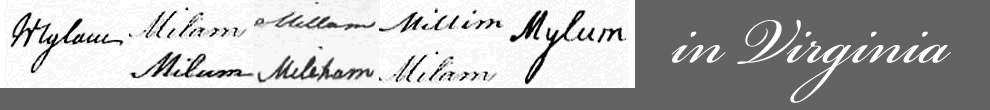How to Copy Text and Images
In an effort to broadly disseminate information on the earliest Milam(s) of Virginia, no rights are reserved for this Website. Please feel free to copy any image or portion of text for your family's use.
To copy text, first select the text by holding down a left click as you move the cursor over the portion of text you need, right click the selected blue lines of text then choose Copy. Open a new page in a text editor such as Word, left click on the cursor then right click and choose Paste.
All the images of documents were taken by the author and I give you permission to copy them. To copy an image, first left click on the image you want, then right click and choose Save Picture As. Internet Explorer will open a file, usually My Pictures, where you can name and save the image.
If you use a portion of this Website for a publication, internet or otherwise, it would be thoughtful and much appreciated if you would credit the author / photographer:
William F. Milam, M.D.